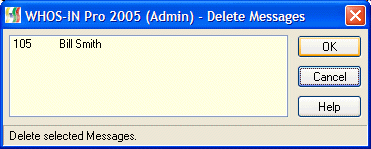
| Delete Message |
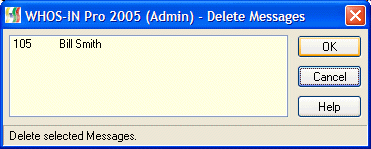 |
|
To delete one or more Messages, choose the Messages Node from the TreeView, then select the item or items from the main screen, and press the Delete button on the ToolBar. The Delete Message screen displays a confirmation list of the item(s) selected from the Main screen. Press OK to remove them from the database. NOTE: Deleting a Message is PERMANENT and unrecoverable. This action cannot be undone. You are effectively PURGING the message(s) from the database. |